
Module 4: Reactive Processes
Service Desk
The FITS incident management and FITS problem management processes are vital to the day-to-day operation of the service desk and full details of the tasks involved are shown in the respective process sections. A summary of those activities is shown below.
What needs to be done
How
When
Who
Manage incidents
By following the steps described in FITS incident management to:
- record incident details
- assign incidents to incident resolvers (technical support staff)
- monitor progress of incidents from initial investigation through to resolution
- proactively seek updates on progress, if they are not forthcoming
- update end-users with the status of incidents
- update incident log details.
When incidents are reported and throughout their lifecycle to resolution
Service desk administrator
Manage problems
By following the steps described in FITS problem management to:
- assign problem numbers
- record details in the problem log
- monitor progress of problems from initial investigation through to resolution
- update problem log details.
When problems are identified and problem records have been created (by technical staff performing the problem management process). Problems will usually follow on from incidents to make sure that underlying faults are repaired.
However, some problems may be detected by technical staff as a result of network monitoring or preventative maintenance.
Service desk administrator
Maintain records
File completed incident and problem records.
As each is completed
Service desk administrator
Manage the service desk
By monitoring the work undertaken and enforcing the rules to:
- log all incidents and problems with a single point of contact
- process incidents within agreed timescales
- provide end-users with feedback about the status of incidents
- maintain details of incidents and problems.
Continually
Service desk owner
Who carries out service desk operations?
The main operator of the service desk is the single point of contact. The technician's role is to concentrate on technical work and it is a better use of their technical skills if the administrative work is performed by an administrator.
The single point of contact role is described in roles and responsibilities. Other important roles:
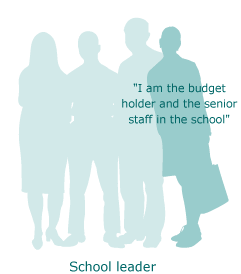
School leader responsible for budgets and passing information throughout the school on how technical support is to function.
The users who need to understand how to report incidents or make requests effectively.

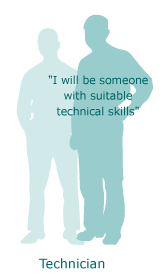
The technician who needs to understand how the single point of contact at the service desk can support their role leading to an efficient technical support function.
How to operate the service desk
Guide to completing the call log
- Call number – if you wish to use a numbering system, allocate the next number in sequence. You may put this number onto the incident/request sheet. However, calls can usually be referenced using the date and unique ID.
- Date of call – use the same date format for all date entries, especially if you keep the call log as a spreadsheet.
- Time of call – again use a consistent time format, as this will enable accurate reports to be produced.
- Equipment unique ID – if this is not available, describe where the equipment is located. Check whether a note has been left on faulty equipment to show that the incident has been reported. Submit a separate call log to have a unique ID allocated to it.
- Name of person – if you only put first names, ensure that your process can distinguish between people.
- Summary of initial action
- Call fixed by caller
- Self-help website used – and if it did or did not work
- Where previous log was checked, if this resolved the incident
- Whether knowledge base checked, and if this did or did not work
- Whether technician required or not
- Log whether this is a request or an incident.
- Date action expected – when is the technician expected to work on the incident?
- Date action occurred – if you don’t use this, you will not be able to check whether your technician or technical support provider is conforming to the agreements in place.
- Resolution – don’t put in here what was done – that goes in the summary. Do put in the status – fixed, not fixed, replacement required, follow-up required, etc.
- Further action required – you can leave this as a separate entry if you always have a lot of follow-up actions, or it can be combined with the resolution field.
- Summary of incident – as you will probably use the information on the incident/request sheet when logging a call with a technician; don’t be tempted to complete the summary of incident until after the resolution. This enables the call log to be used as a reference for similar incidents.
There is an example call log template in the toolkit. The call log has been designed to print as 1 page (landscape) for easy reading. Adjust it to meet your needs and realise that it may take several revisions before you arrive at the format that works for you. Change it as often as necessary until you get it right.
Guide to completing the incident/request sheet
- Check that the part for the user to complete is filled in.
- Equipment's unique ID – check that this has been completed (it is mandatory). If an ID number has not been allocated to the piece of equipment, check that its location (as outlined in item 4 in 4.2.1 above) has been entered and a request to have a unique ID allocated to it submitted.
- Information about the incident or request – does it make sense?
- Equipment required for use by (date) – this should be completed.
- Suggested alternative equipment (and date required) – action if you are able to arrange access to the requested alternative equipment (before attending to the faulty equipment).
- At this stage you should have enough information to start an entry in the call log.
See the Service Desk guide to completing the call log above.
Action by service desk
- Alternative equipment set up – complete the date and time when this has been actioned or write ‘N/A’ if not required.
- Number of users affected – circle the appropriate number. This is to help the technician but, if you don’t know, write ‘unsure’ in the box.
- System usage in hours per week – circle the appropriate number. This is to help the technician but, if you don’t know, write ‘unsure’ in the box.
- There may be sources of help available to the user without calling out a technician. If any of these have been used, please indicate by circling ‘Y’; otherwise circle ‘N’.
- Indicate whether a technician is required, as the problem may have been solved before a callout is required.
- Put the date and time the technician service was contacted. This is important, as it may be used to measure the reliability of service levels.
- Put the date and time the technician service responded. Again, this may be required to help with service-level reliability.
- Complete the boxes for the technician's next visit and change management, as this form is for logging incidents or requests.
- As it is important to keep the user notified, ensure that the details of when the user was notified are recorded on the form.
- Technical support provided by (name) – this is the technician’s name if a technician is used.
- Incident resolver – this should always be completed, even if the incident cannot be resolved. This identifies the person making the decision about the outcome of the call.
- Equipment that caused the incident – this will help identify solutions to incidents in the future.
- How the incident was resolved? – a summary provided by the person resolving the incident. More detail can be provided on continuation sheets.
- Further action required – does additional software require installing? Is a fix ready for the future? Does equipment require ordering?
- Was equipment moved, installed or swapped? – circle ‘Y’ or ‘N’.
- Was the configuration-management database updated? – circle ‘Y’ or ‘N’.
- Once the incident/request form is complete, enter the details into the call log.
Single point of contact
The person in this role:
- Checks that the incident sheet has been correctly completed
- Checks that the incident has been passed through for problem management by either the service desk or the technician
- Adds the necessary details to the call log
- Updates the user with progress reports
- Keeps track of the problem and issues appropriate reminders to the technician
- Completes the appropriate forms at call closure.
Technician
The technician:
- Spots trends of incidents to pass through the Problem Management process
- Completes the incident diagnostics sheets
- Updates the incident sheets
- Passes information to the user and service desk on the progress of the problem
- Utilises the knowledge base, known errors and diagnostics made available
- Discovers the root causes of problems
- Provides solutions to problems
- Updates the knowledge base and known errors log.
Roles and responsibilities
The roles and responsibilities in a service desk are described in the table below. The roles will be assigned to members of the technical support team or administrative staff and to technical support management in the school.
Unless you have a large school with a large number of incidents being reported daily, the roles should not require full-time effort, but they formalise the activities that should be carried out by the service desk. The characteristics described aim to guide you when you assign the roles to the people who will fulfil them.
Role
Responsibilities
Characteristics
Service desk owner
- Is responsible for the implementation and operation of the service desk
- Maintains and improves the service desk procedures
- Authorises changes to the service desk procedures
- Will be at a management or supervisory level in ICT
- Will need in-depth knowledge of the service desk aims and responsibilities
- Need not have technical knowledge
Service desk administrator
- Liaises with end-users about incidents
- Takes details of incidents and passes them to technical staff
- Maintains a log of details about incidents
- Produces incident reports
- Maintains a log of details about problems
- Produces problem reports
- May be asked to take part in other FITS processes as appropriate (examples include co-ordinating requests for change, updating the configuration management database and producing service reports)
- Will have administrative skills
- Need not have technical knowledge
- Should be familiar with ICT services available and end-user requirements
Identify who will staff the service desk
- The person staffing the service desk needs good interpersonal skills.
- The person staffing the service desk should not be the person providing technical support (because they will be somewhere providing technical support)
- The person staffing the service desk does not need to be technical but does need to be organised.
- The service desk could be part of another role performed by an existing member of staff identified by the school.
- Remember the service desk will enable the person providing technical support to concentrate on that work and not the details of how to log a call.
Single point of contact
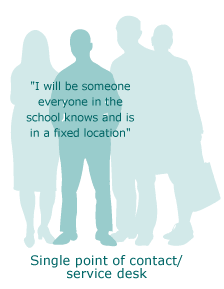
Where schools do not provide a single point of contact this can create problems when teaching staff and technicians need to discuss the incident or request. School staff reporting an incident may not always be available when the technician arrives to fix it, which can create delays.
Therefore, schools should provide a single point of contact that has knowledge about an incident when registering a support call with a technician or third-party provider. This is most important where technical support is external to the school – that is, it is provided by the LA or a third-party support company.
- Agree how calls will be recorded.
- Decide how much extra work is involved in recording details of incidents and requests.
- Decide which role in the school provides access for teaching staff and those providing technical support and can accommodate the additional work of maintaining the call log.
- Ensure that the technical support providers and school staff know who the single point of contact is.
The role of single point of contact could be an additional function to the following, but this decision is best left to the school to decide:
- school administration staff
- ICT co-ordinator
- teaching assistant
- nominated teacher
- network manager (not ideal)
- technical support staff (not ideal)
- other nominated staff.
Identify the users of a service desk
Anyone who comes into contact with using computer equipment or the results of using it is potentially a customer of the Service Desk. This would probably include:
- teachers
- teaching assistants
- students
- administration staff
- technicians
- head teachers.
You also need to think about others who might benefit from being able to make requests or log incidents through the service desk, such as:
- technical support staff
- governors
- caretaker
- cleaners.
Members Only Content - Please LOGIN OR purchase below
FITS Member
This content is for members only. Please purchase below to get instant access.
Special Limited Time Offer
Get full member access for only £4.95/m
We are currently offering full access to the members area for a very special rate.
Already a member? - Login Here
Some content on this website is provided under the provisions of the Open Government License.
All other content including, but not restricted to, website design, images logos, etc.
Copyright © 2020 - FITSEd. All Rights Reserved